Queuing emails in Laravel with Background Jobs
by Sebastian Schiau , 5 years ago

So most of the web apps nowadays are featuring email notifications, newsletters and all kinds of different email implementations. Laravel eases up the process a lot with its suit of tools that allows you to send email via any driver you wish, template and customize your emails and even queue them for later execution.
The queue functionality comes in handy in particular when you want to speed up up your application by not having to wait for server response when doing requests that are sending emails. This basically allows emails to be sent asynced on the server side. Couple examples of use cases:
- When for example pressing on the register button, the UI won’t have to wait for the server response, while the server is sending the email.
- When your server / service sends your email to slow.
- When sending large number of emails, maybe even bypassing Mailgun’s 100 emails / hour limit.
But enough with the long talk and let’s get to business. For this particular example, I have used Laravel 5.4, but this should be pretty much the same on newer and even older versions. Let's get started!
Step 1. For easier to edit code in the future, we will use a Service provider to easily dispatch email actions across our controllers. To get the based of your provider, you can run the following command
php artisan make:provider EmailProviderAfter the base file has been created, make sure it looks something like this
<?php
namespace App\Providers;
use App\Jobs\SendEmail;
use Illuminate\Support\ServiceProvider;
class EmailProvider extends ServiceProvider
{
/**
* Bootstrap the application services.
*
* @return void
*/
public function boot()
{
//
}
/**
*
* Generic email template method
*
* @param $email
* @param $header
* @param $content
*/
public static function sendEmail($subject, $title, $content){
dispatch(new SendEmail($subject,$title,$content));
}
/**
* Register the application services.
*
* @return void
*/
public function register()
{
//
}
}
Step 2. Create a Laravel Job
php artisan make:job SendEmailAfter the base file has been created, make sure it looks something like this
<?php
namespace App\Jobs;
use App\Mail\GenericEmail;
use Carbon\Carbon;
use Illuminate\Bus\Queueable;
use Illuminate\Queue\SerializesModels;
use Illuminate\Queue\InteractsWithQueue;
use Illuminate\Contracts\Queue\ShouldQueue;
use Illuminate\Foundation\Bus\Dispatchable;
use Mail;
class SendEmail implements ShouldQueue
{
use Dispatchable, InteractsWithQueue, Queueable, SerializesModels;
public $emailSubject,$emailTitle,$emailContent;
/**
* Create a new job instance.
*
* @return void
*/
public function __construct($emailSubject,$emailTitle,$emailContent)
{
//
$this->emailSubject = $emailSubject;
$this->emailTitle = $emailTitle;
$this->emailContent = $emailContent;
}
/**
* Execute the job.
*
* @return void
*/
public function handle()
{
//
Mail::to($user->email)->later(Carbon::now()->addMinute(1), new GenericEmail($this->emailSubject,$this->emailTitle,$this->emailContent));
}
}
Step 3. Create a Mailable Class
php artisan make:mail GenericEmail<?php
namespace App\Mail;
use Illuminate\Bus\Queueable;
use Illuminate\Mail\Mailable;
use Illuminate\Queue\SerializesModels;
use Illuminate\Contracts\Queue\ShouldQueue;
class GenericEmail2 extends Mailable
{
use Queueable, SerializesModels;
public $subject = 'Mass email';
public $title = 'Email header';
public $content = 'Email content';
/**
* Create a new message instance.
*
* @return void
*/
public function __construct($emailTitle,$emailTitle,$emailContent)
{
//
$this->subject = $emailTitle;
$this->title = $emailTitle;
$this->content = $emailContent;
}
/**
* Build the message.
*
* @return $this
*/
public function build()
{
return $this
->subject($this->subject)
->view('emails.template');
}
}
Step 4. Create an email template file in a directory like
resources/views/emails/template.blade.php with a content like<!DOCTYPE html PUBLIC "-//W3C//DTD XHTML 1.0 Strict//EN" "http://www.w3.org/TR/xhtml1/DTD/xhtml1-strict.dtd">
<html xmlns="http://www.w3.org/1999/xhtml" xmlns="http://www.w3.org/1999/xhtml" style="font-size: 100%; font-family: 'Avenir Next', 'Helvetica Neue', 'Helvetica', Helvetica, Arial, sans-serif; line-height: 1.65; margin: 0; padding: 0;">
<head>
<meta http-equiv="Content-Type" content="text/html; charset=utf-8" />
<meta name="viewport" content="width=device-width" />
<!-- For development, pass document through inliner -->
</head>
<body style="font-size: 100%; font-family: 'Avenir Next', 'Helvetica Neue', 'Helvetica', Helvetica, Arial, sans-serif; line-height: 1.65; width: 100% !important; height: 100%; -webkit-font-smoothing: antialiased; -webkit-text-size-adjust: none; background: #efefef; margin: 0; padding: 0;">
<h2>{!!$emailTitle!!}</h2>
<p>{!!$content!!}</p>
</body>
</html>
Now you should be be able to send queued emails from wherever you want in your app with something like
EmailProvider::sendGlobal(‘This is a test email’,’Welcome friend’,’Just testin things around’);But before actually sending the emails, we will need to configure laravel and our server to run the service worker continuously and send actually send the previously queued emails.
Now, there are many options you can chose from when it comes to service worker drivers, including self hosted worker, AWS or Redis.
In this example we will work with a self hosted worker, so let’s start by creating the tables it needs to store the tables.
php artisan queue:tablephp artisan migrateThen open up your dot env file and make sure the following entry is present
QUEUE_DRIVER=database
Bonus: Installing service supervisor
Now, in real life usage, on sites with decent amounts of traffic the service is very likely to fail from time to time, so Supervisor makes sure the worker gets restarted if this happens.
This time I am using a Centos system, but the commands should be relatively similar on *nix systems.
easy_install supervisoryum install supervisorecho_supervisord_conf > /etc/supervisord.confnano /etc/supervisord.confAnd add following content:
[program:laravel-worker]
process_name=%(program_name)s_%(process_num)02d
command=/usr/bin/php /var/www/html/artisan queue:work --sleep=3 --tries=3 --daemon
autostart=true
autorestart=true
numprocs=2
Create log file
sudo mkdir -p /var/log/supervisor/laravel/sudo touch /var/log/supervisor/laravel/worker.logStart the service
sudo service supervisord startsudo supervisorctl reloadAnd enable it at system start
systemctl enable supervisordIf you have config changes
supervisorctl rereadsupervisorctl updatesupervisorctl restart allThat’s it for this tutorial! If everything went well, then your Laravel email setup should be able to handle all the emails you need.
If you are having any questions, don’t hesitate to ask me via a comment!
Register and post a comment
You may also be interested in
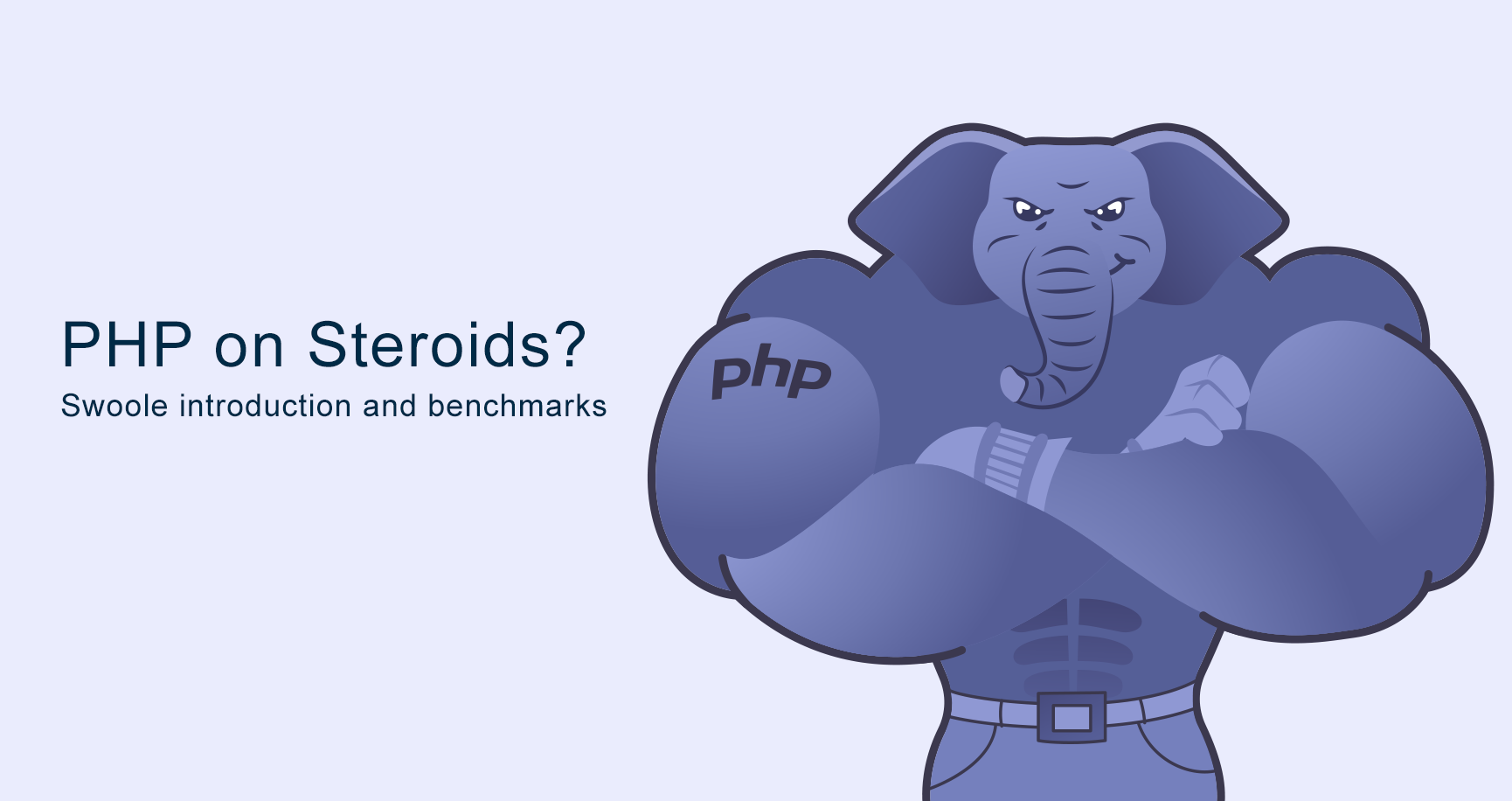
PHP on steroids? Swoole introduction and benchmarks
What is Swoole? Swoole is an open-source C extension for PHP that enables true event-driven, async programming for PHP via its coroutines implement...
Top self hosted ecommerce platforms in 2020
The self-host eCommerce platform- a potentially cheaper, but definitely more customizable, more flexible, and more transparent solution if you’re look...