Introduction to cloud computing
by Anna Kane , 5 years ago
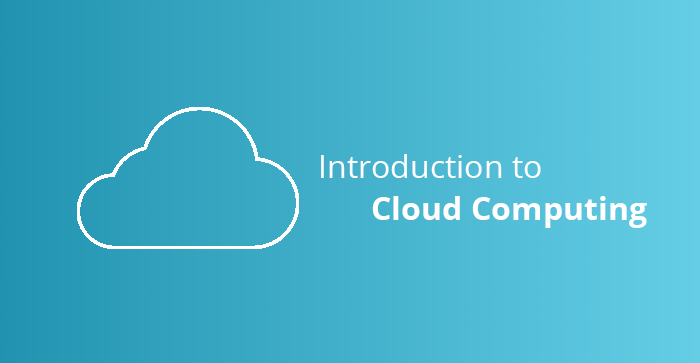
In the past decades, hard drives were the major storage device for data and information. And should any disaster occur, the entire data are lost forever – no means of retrieval whatsoever. No wonder most businesses do not rely on hard drives as storage means anymore.
Have you ever wondered how businesses – small, medium, and big businesses store their data? Well, the answer is the ‘cloud’.
Okay, that sounds strange. Cloud is a term which simply means ‘online’. Information said to be stored in the cloud are those information stored online.
Cloud computing, which is also known as security in the cloud, is a sub-category of a larger body, information security, which employs different sets of technologies in the protection of data and information stored online.
Thanks to technology, most organizations (70 % as recorded by the Cloud Security Agency, CSA.) across the globe, now operates in the cloud – i.e. run their programs online and store their data and information online too. So much safer I must add.
As safe as cloud computing may be, it also has a few drawbacks. Just before then, let’s see some of the benefits of cloud computing to businesses – small, medium, and big businesses alike.
Benefits of Cloud Computing
Cloud computing or security in the cloud provides its users with lots of benefits. Some of which are:
- Quick and Easy Access to Information: Cloud computing provides its users with easy access to data and information as they are stored on a single desktop computer. Any authorized party can easily access the company’s data anywhere across the globe.
- It Ensures Better Business Continuity: Retrieving data after a natural disaster is made possible with cloud computing. These natural disasters – earthquake, flood, fire outbreak, power outage, etc., are bound to occur at some point in time but have no fear as your data are secured in the cloud. You just have to log in from a new device and retrieve the vital data needed for continuity of your business.
- Enhanced Service: Incorporating the cloud computing system enables data sharing among users. This helps increases the quality of your customer service as you can integrate different software and features to serve them better.
- It Lowers IT Cost: Before now, a set of individuals are employed to manage a company’s data and programs. Cloud computing serves most of the functions such as software upgrade, data backups, and patches; as such you will need just a few IT staffs. Consequently, saving you more revenue.
- Drawbacks of Cloud Computing
- Although securing your data in the cloud provides you with lots of benefits, it also exposes you to some risk. This is why it is advisable to pay attention to security on the cloud (securing your online account) as much as security in the cloud.
- Some of the security concerns associated with cloud computing include;
- Data Breaches
- Denial of Service (DOS) attack
- Hijacking of account
- Data loss
- Malware injection
Useful Tips for Securing your Data in the Cloud
Most organizations have been victims of different cybercrimes because they pay less attention to security on the cloud. Security on the cloud is a topic of concern among small, medium, and big firms. Sadly, the individual businesses have got more roles to play than the service providers.
Here are some useful tips you can employ in securing your data in the cloud.
- Be sure to use strong passwords on your account. It is better to make your password as long as possible. This makes it difficult for cybercriminals to guess correctly. Also, the password should be alphanumeric. Addition of symbols is safer too.
- A good understanding of social engineering attacks is necessary for the safety of your data in the cloud. Employees and employers are to be educated on the various forms of phishing and social engineering attacks so that they know how to deal with such attacks when they occur.
- Thankfully, most cloud software now requires the use of two-factor authentication, i.e. the use of other forms of verification besides password and username. This makes it difficult for cybercriminals to hijack your cloud account.
- Anti-malware or anti-virus is also useful in protecting your data online. In fact, your business is at risk without anti-malware software in your devices – phones, computers, tablets, etc. Virus come into your devices through different means, it could be through an email, a link, or an app. This anti-virus software help protect your devices from such attacks.
Register and post a comment
You may also be interested in
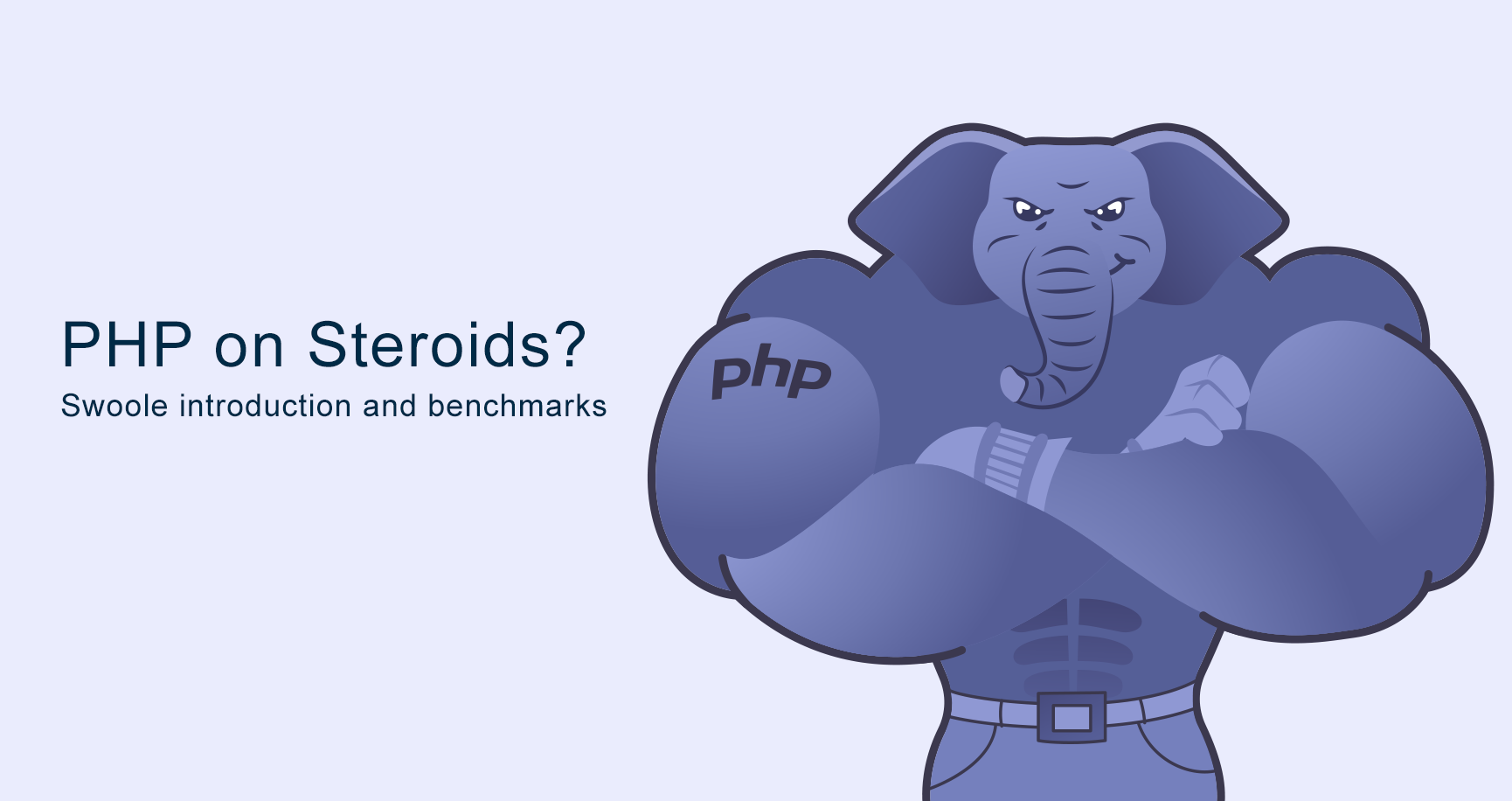
PHP on steroids? Swoole introduction and benchmarks
What is Swoole? Swoole is an open-source C extension for PHP that enables true event-driven, async programming for PHP via its coroutines implement...
Top self hosted ecommerce platforms in 2020
The self-host eCommerce platform- a potentially cheaper, but definitely more customizable, more flexible, and more transparent solution if you’re look...